Search for DOM Nodes
In Firefox, you can search for a particular DOM node anywhere in a document from within the "Inspector" panel. This feature is available to the right of the DOM breadcrumb navigation and hidden as a small search box.

The search box expands when in focus.
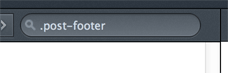
Typing in a matched selector will automatically highlight it in the DOM tree.
In Chrome and Opera, you can press Ctrl-F to open the Find dialog. CSS selectors work as expected.
